Leveling the Playing Field: Accessibility Tips for Thriving in Remote Work
By Natalia Wolting • Apr 4, 2024 UTC
Before the remote work boom, individuals with disabilities often faced significant barriers to employment. A study by the National Organization on Disability found that 70% of workers with disabilities who were able to work remotely during the pandemic, reported that their productivity had increased. The study also found that 63% of these workers said that their overall quality of life had improved. For individuals with disabilities, navigating this new landscape can present unique challenges but with the right tools and resources at your disposal, the barriers that once hindered your career can be overcome, fostering a more inclusive and empowering experience. Here are some ideas remote workers with disabilities can adopt to thrive in the remote workplace:
- Create a Tailored Work Environment - Gone are the days of battling commute fatigue or struggling with inaccessible office layouts. Remote work lets you create a workspace that suits your specific needs. For example, if you use a wheelchair you can arrange your workspace to maximize accessibility with a lower desk for easy rolling underneath, ergonomic features for comfort and an open floor space for maneuverability.
- Flex Your Independence – Remote workers typically have more control over their schedule and can structure their workday around their needs. Telecommuters who struggle with chronic pain can invest in an ergonomic chair with good lumbar support, a standing desk converter to alternate positions and set their work hours to manage pain flare-ups. This flexibility can be a game-changer for managing a disability.
- Invest in Assistive Technologies - Explore assistive technologies that can empower you. If you have with low vision, magnified screens, screen reader software and high-contrast themes to improve visibility and reduce eye strain. Additionally, Dragon NaturallySpeaking, a speech recognition software, allows you to dictate and control your computer using voice commands eliminating the need for physical input - while significantly increasing your comfort and productivity.
- Check Out Accessibility Features - Many popular collaboration tools offer built-in accessibility features. Collaborative whiteboards and document-sharing platforms including Microsoft Whiteboard provide built-in accessibility features that allow you to magnify content, adjust contrast and utilize keyboard shortcuts - catering to your specific needs. Video conferencing tools like Zoom and Microsoft Teams offer closed captioning, screen reader compatibility and keyboard navigation - making it easier for you to follow along and contribute during online meetings.
- Ask About Employer-Provided Accommodations - Be upfront with your employer about your disability and the accommodations you need. Many companies offer financial assistance for assistive technologies or ergonomic furniture. Ask your HR department about their accessibility policies and how they can support your needs. A good employer will work with you to find solutions.
- Research Accessibility Training and Resources - A 2022 report by the U.S. Bureau of Labor Statistics found that the labor force participation rate for people with a disability was just 19.1% in 2021 compared to 63.7% for those without a disability and that was up from the previous year. To help combat this issue The Web Accessibility Initiative (WAI) from the World Wide Web Consortium (W3C) offers guidelines, tutorials and best practices for creating inclusive digital content and tools. These resources can empower you to navigate online environments more effectively, while also equipping your employer with the knowledge to create an inclusive remote work culture.
- Connect with Disability Advocacy Organizations - These organizations offer valuable resources and support networks. Look for organizations specific to your disability to connect with others who understand your challenges. If you move to Bloomington, Indiana, you'll have access to the Indiana Institute on Disability and Community, where you can find resources at their library and via FINDER. Their library loans materials to anyone in the state of Indiana.
- Know Your Rights - Familiarize yourself with disability discrimination laws in your region. These laws often extend to remote work environments and can ensure you receive appropriate accommodations.
- Build Relationships with Your Coworkers - Connect with colleagues and build a supportive network within your company. Open communication with your team can foster understanding and ensure everyone feels comfortable working together.
As a remote worker with a disability, you have the power to thrive in a virtual environment that can accommodate your unique needs. By leveraging the right tools, resources and training opportunities, you can unlock your full potential, contribute meaningfully and experience the empowerment that comes with an inclusive and accessible remote work culture. Embrace this opportunity to break down barriers, showcase your talents and pave the way for a more equitable and empowering future for all remote workers, regardless of their abilities.
About MakeMyMove
MakeMyMove is the first marketplace for relocation programs, helping you discover your place and make it home. We connect you directly with relocation programs who offer support, incentives, and a warm welcome— making your move easy, affordable, and rewarding. Since 2021, we've helped thousands of people relocate, and we're just getting started.
New Program Updates
Get notified about new programs and incentive packages