Conquering Tech Troubles: Troubleshooting as a Remote Worker
By Natalia Wolting • Mar 11, 2024 UTC
With the rise of remote work, millions of employees now navigate a digital workspace from their homes. While convenient this shift brings its own set of challenges with technology often taking center stage. Fortunately, remote workers don't have to let tech troubles disrupt their workflow. By following some simple tips you’ll be equipped with the knowledge to tackle common issues and reclaim control of your remote work environment.
LEARN MORE
Your place is calling, and we're here to help you get there – every step of the way.
Understanding Your Workspace
Before diving in, it's essential to be familiar with the unique space you're working in. Essential equipment like a reliable computer with sufficient processing power and memory, a stable internet connection, communication tools (video conferencing and instant messaging), project management platforms and cloud storage are crucial for remote work. 78% of remote workers report using their personal computers for work, highlighting the importance of reliable hardware even when working from home. Additionally, cybersecurity is paramount for remote workers. Remember to implement strong passwords, secure Wi-Fi connections and consider data encryption software - especially if handling sensitive information is part of your job. Data breaches involving remote work environments are on the rise with at least 20% of businesses reporting to have experienced a data breach caused by remote workers emphasizing the importance of taking preventative measures by anyone working remotely.
Network Woes: Taming Connectivity Issues
A stable internet connection is the lifeblood of remote work. When connectivity issues arise, the first step is to identify the source of the problem. Is it your ISP (internet service provider), router/modem, or an internal network problem (e.g., faulty cables)? Once identified, you can follow this step-by-step troubleshooting process:
- Restart your router and modem: A simple reboot can often resolve minor connectivity issues.
- Check cables: Ensure all cables are securely connected and free from damage.
- Run online speed tests: Websites like Speedtest allow you to gauge your internet speed and stability to see if it meets your needs.
- Contact your ISP: If the problem persists, reach out to your ISP for further assistance and potential solutions.
Software Savvy: Fixing Common Application Glitches
Software glitches can be frustrating and impact your productivity. When faced with one, identify the specific software causing the issue and gather information about error messages, version numbers and recent updates. Here are some troubleshooting solutions:
- Restart the application - Sometimes a simple restart is all it takes.
- Check for updates - Installing the latest updates can fix bugs and improve performance.
- Re-install the software - If updates don't work, consider a complete re-installation.
- Utilize online resources - Most software platforms have dedicated documentation and support forums where you can find solutions to common issues.
- Contact technical support - If the issue persists, reach out to the software's technical support for assistance.
Communication Conundrums: Resolving Audio and Video Conferencing Issues
Effective communication is crucial for connection as a remote worker. When facing audio problems, check your audio settings within the platform and device settings. Test your microphone and speakers to ensure proper connections. For video issues like blurry visuals or lagging, adjust bandwidth settings within the platform and close unnecessary background applications that might be consuming resources, and ensure sufficient lighting for video calls.
Collaboration Challenges: Resolving Cloud Storage and File Sharing Issues
Cloud storage and file-sharing platforms are essential for collaboration in remote teams. If you encounter syncing problems, check your internet connection on all devices, restart the devices and verify storage availability on the cloud platform. For file access issues, check permissions within the platform and folders. When necessary, contact team members for assistance or utilize platform-specific support resources.
Beyond the Basics: Advanced Troubleshooting Techniques
For advanced users facing more complex issues consider these techniques:
- System diagnostics - Utilize built-in system diagnostics tools to identify potential hardware or software issues within your computer.
- Remote desktop support - For more in-depth assistance, some organizations offer remote desktop support software that allows IT professionals to access and troubleshoot your device remotely.
- Online resources and communities - A vast array of online resources and communities are available for remote workers. Utilize official platform documentation, online forums and video tutorials to find solutions and connect with other users for assistance.
Remember, prevention is key! Establishing a routine for software updates, system scans and regular data backups can minimize future issues. Consider investing in quality equipment, like reliable internet and high-performance computers. Finally, maintain open communication with IT support and colleagues, reporting issues promptly and seeking assistance when needed. By equipping yourself with this knowledge, you can turn the tide on tech troubles and thrive in your remote work environment. Remember, the ability to troubleshoot effectively, combined with a proactive approach, empowers you to conquer challenges and unleash your full potential as a remote worker.
Find your place.
Browse all community programs today!
About MakeMyMove
MakeMyMove is the first marketplace for relocation programs, helping you discover your place and make it home. We connect you directly with relocation programs who offer support, incentives, and a warm welcome— making your move easy, affordable, and rewarding. Since 2021, we've helped thousands of people relocate, and we're just getting started.
New Program Updates
Get notified about new programs and incentive packages