Must-Have Remote Work Tools and Technology
By MakeMyMove Staff • Jul 6, 2022 UTC
Being able to connect and communicate from anywhere is what makes remote work possible. It’s technology that enabled people to do their jobs away from a brick-and-mortar office. Of course, remote work tools like the internet and an email address are now a given.
So, let’s take a step beyond those basics to explore some of the best remote work tools and tech that make it easier or better to work from home… a coffee shop… a co-working space… or wherever you set up your workspace from day to day.
See which tools you may find helpful from this remote work equipment checklist:
Video Conferencing
When you’re not seeing each other in person, it becomes more essential than ever to find a way to communicate face-to-face. That’s why video conferencing remote work equipment became so important during the pandemic.
Video conferencing apps and software make great remote work communication tools that help you have meetings with one person or a large group. It’s a great way to bring people together and make sure you’re all on the same page. Seeing each other’s facial expressions and non-verbal forms of communication is a plus that helps minimize misunderstandings compared to other communication methods like phone calls or chats.
Your video conferencing tools of choice may depend on your employer or clients. Nonetheless, if you have a choice, the top options include:
- Zoom: You can create free video meetings with large groups of people, with the option to pay for added features. This is a great option for work since you can record the video, share your screen, and more.
- Google Meet: This service offers easy-to-set-up video communication. It works directly through a Google account or Android device, so it’s simple for people who already rely on Google’s range of tools and services.
- Workplace from Meta: This platform provides the ability to video conference as well as chat and connect with groups for effective communication. It comes to you from Meta and provides a similar experience to Facebook, so people tend to find it easy to use and familiar.
- Cisco Webex: This is a particularly secure video conferencing service. This makes it a good choice for remote work that’s private, such as work with proprietary information. It is also a reliable tool, and its extra features include large broadcasts, whiteboard collaboration, and screen annotation.
Meeting Scheduling
It can be tough to figure out the best times for a bunch of remote workers to meet. There may be challenges that differ from on-site workers, such as the inability to see each other’s calendars or assuming everyone is in the same time zone. Meeting scheduling tools make it easier to work around these challenges:
- 10to8 Meeting Scheduling Software: This software helps you set up meetings, including one-time and recurring meetings. It also facilitates phone calls to ensure everyone is available for a call. The software is capable of managing different time zones, and it integrates with Zoom for video conferencing and calendars to schedule your meetings efficiently.
- Calendly: This software has free or upgraded versions. It simplifies scheduling by asking for each person’s availability and determining the best time for everyone. It's a good way to coordinate without calendar sharing.
- Doodle: This tool facilitates scheduling between a couple of people, a larger team or a full enterprise. It has different features for each situation, including invites, booking pages, and shared calendars.
Project Management
In remote situations, members of a team aren’t around each other to collaborate in person, and they may never even meet in real life. Tools like email and video conferencing can only go so far toward ensuring a project is on track and keeping the many working parts organized.
This is where remote work management tools come in, which allow a project leader to assign parts of a project, provide areas for relevant people to communicate, see how things are coming along, and so on. Project management tools help you organize and maintain all the cogs of a wheel so things run smoothly. Beyond helping the leader manage a project, these applications offer remote work collaboration tools for members of a team to coordinate and work together:
- Basecamp: This service allows you to set up a to-do list, file manager, and other aspects of each project you’re working on. You can include the members of a team to promote collaboration and provide a message board for communicating and a calendar to stay on the same page.
- Slack: This app gives the means to set up workspaces with messaging, documents, easy ways to keep track of communication, and integration with other tools. These features make it a good choice for managing projects and facilitating collaboration between team members.
- Trello: This service offers an organized format so you and your team can see cards that show tasks needing to be completed. You’re able to assign people to tasks, and you and the team can communicate, add files, and move cards through a streamlined process to completion.
- Asana: This service goes with the method of breaking larger goals down into smaller milestones. It lets you create tasks, sub-tasks, and sections that go along with each project. You can assign people to tasks, create deadlines, and more, allowing you to efficiently manage all aspects of a project.
File Hubs
Remote work often requires accessing and sharing documents. You need a step beyond emailing each other documents, especially when you’re working with a whole team. Plus, email doesn’t always work when files are too large or the email service considers it spam, and it’s not the best way for organizing or finding files. What you need for remote work is a file hub in the cloud that everyone has access to whenever they need it.
- Dropbox: This is a popular cloud storage service that makes it easy to share and collaborate. It has a neat and organized system and allows the ability to edit Word files within the app.
- Google Drive: This is a good storage and sharing option for those who tend to work within Google services. It offers cloud storage within a Google account and can be used with Gsuite for business purposes. You can also share among private Google accounts. In addition to sharing third-party documents, you can also create new documents within Drive.
- OneDrive: If your team tends to work with Microsoft products, OneDrive is a good option that integrates with Office 365. It offers simple cloud storage and is efficient for both online and offline file access.
Remote Work Productivity Tools
Despite numerous benefits, many people find it challenging to work outside the office. Working from home creates challenges like distractions from to-do lists around the home and family members. It can even be hard to stay on track when hobbies, the television, and the view outside the window call to you. Productivity tools for remote workers can help you keep your focus and get the job done.
- Toggl: This tool helps you keep track of time so it doesn’t get away from you while you’re working outside the company office. You’re able to time yourself for various tasks to stay focused and also track billable time. Other features include adding projects, creating reports, and more.
- Harvest: This is another time-tracking tool option. This one is especially good for tracking client time. You’re able to see the non-billable and billable times. You can attach time tracking to designated projects and clients, and associate them with data collection, timesheets, and invoices as needed.
Digital Workplace
Another option is to use a digital workplace, which often negates the need to use a variety of remote office tools together. If you find one that fits your needs, a digital workplace includes all of the necessary tools for remote work within one platform. It gives a private space for people to communicate, collaborate, manage projects, store and share files, and carry out other important work functions.
- Microsoft Teams: You can access Microsoft software, store and share documents, assign tasks, and more within this comprehensive platform. It’s perfect when you want to work with Microsoft branded software.
- Kissflow: This platform brings together tools to work remotely from a variety of applications into one place, making it easy to coordinate everything you need to do as a remote team. It provides ways to communicate, manage tasks, collaborate, and more within a fully digital workplace.
The MakeMyMove team hopes you gain value out of this list of best tools for working remotely. Using the right kind of technology for working remotely can simplify and organize your day-to-day work life so you get the job done efficiently without it taking over your life. These tools facilitate communication and collaboration so you have the opportunity to work from anywhere without compromising the quality or output of work.
About MakeMyMove
MakeMyMove is the first marketplace for relocation programs, helping you discover your place and make it home. We connect you directly with relocation programs who offer support, incentives, and a warm welcome— making your move easy, affordable, and rewarding. Since 2021, we've helped thousands of people relocate, and we're just getting started.
New Program Updates
Get notified about new programs and incentive packages